Gain more traffic to your website from your Instagram audience by creating your own custom landing page for the link in your bio
If you’ve spent any amount of time on Instagram as a WordPress blogger you’ve probably heard of a little thing called Linktree or a similar alternative. It’s an awesome concept, I’m not gonna lie – a website that holds a bunch of customizable links that all lead to your website, all displayed neatly on one page so that you can put the link to that page in your Instagram bio. Since the good old Insta only allows you ONE clickable link on your account, it should be a no-brainer that this website is every blogger’s go to, right?
No way, you can do so much better than that! In this post I’ll not only show you how to make your own Linktree alternative page on your WordPress website with links but also why it’s waaay more to your benefit to do so in the first place. So if you’re ready to level up your blogging game on Instagram, read on!

Why You Should Stop Giving Linktree Your Instagram Traffic
There’s nothing wrong with Linktree at all. It’s actually a really useful tool, and I used it myself when I first started blogging. I thought it would be the best use of my one and only allowed link in my Instagram bio because I could send my followers to it and from there they could see my most popular posts. Easy, right?
Well it was easy, and sometimes it was great, but the trade off was this: everyone who followed that link from my bio made the pit-stop at Linktree’s website first (as intended since that’s where all of the links to my blog posts were) BUT oftentimes they would get there and then never actually click on a blog post link to get through to my website! So I had done the hard work of sending people to my link, getting them to click and everything, and then…nothing! No visits, and sadly, no ad revenue.
Articles about Blogging you May Also Like:
If you’ve been blogging for any amount of time you know how much of a letdown that is, especially if you are blogging for profit and counting on that traffic to help bring in your revenue. Why wasn’t I getting that traffic? What was causing some people to stop at the middle step?
It turns out there are many reasons why people don’t end up on your site. Linktree itself could be experiencing problems, the person could have just changed their mind or it wasn’t what they thought it was, or maybe even they couldn’t bring up the effort to click through two links to see your stuff (Sometimes the internet makes us lazy okay?).
Regardless of the reasons though, you can avoid all of them by cutting out the middleman. Sorry Linktree, but best practice is always to keep whatever you can in house when it comes to trying to bring in traffic. Why risk never seeing those followers on your site by having them go to a third party website first?
Make Your Own Linktree Alternative
The excellent news is that you can make your own version of the special landing page that holds all of your links right there on your own site. And it’s super easy! You then get to capture all of the clicks from the ‘Gram, even if those followers then choose not to continue on to a blog post of yours.
How to Create a Landing Page
First, in your WordPress dashboard go to Pages:
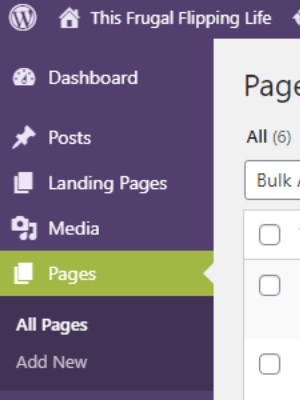
Then, add a new page. You can name this anything you like but keep in mind this will show up in the link’s URL address which you’ll be putting in your Instagram bio. I chose “Insta Links”.
Now you can fill this page with any number of links to your posts that you wish, and your followers can pick and choose which ones they want to click on from the list. Done!
However, and I’m no website designer here or anything, buuut I personally don’t think a webpage with just a long list of links looks very good. Luckily, the Gutenberg editor in WordPress has an awesome block style feature called “buttons”.
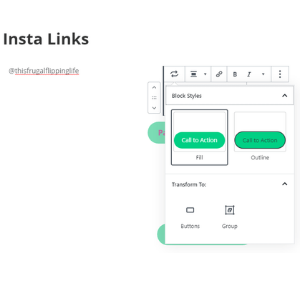
From here you can customize almost everything, from the size and style of the button to it’s colors. Here are mine:
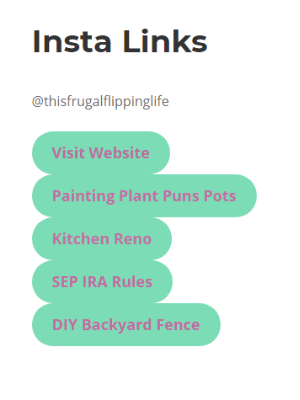
With different website themes, there are practically endless variations on how you could make this page look, but the important thing is that YOU can set this up easily and quickly.
Add A Linktree Alternative to Your Instagram Bio
All that’s left is to put the link to this new page you’ve just created in the bio section of your Instagram page. And of course, make a post and start directing your followers to it!
You don’t have to link this page to be accessible from your website’s homepage or anything since it’s only purpose to funnel in traffic from IG. Just include the links you want and off you go!
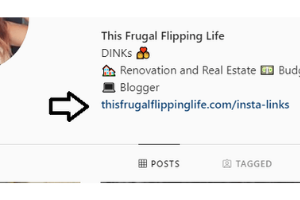
Conclusion of Making Your Own Linktree Alternative
I hope you find this workaround useful and that it helps you start capturing all of that traffic you’ve already earned. I love learning simple tricks like this that can make me a smarter blogger. If there’s anything you’d like to find out how to do or something similar you’d like to share let me know in the comments below!
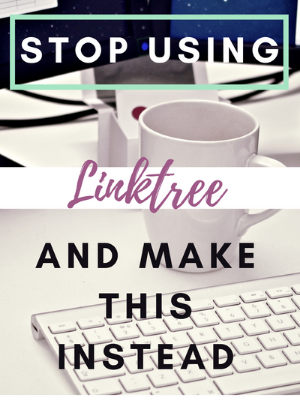

Leave a Reply