What are the Startup Costs for A Blog? – Total Blogging Cost Breakdown
Here we’re going to be answering the question how much does it actually cost to start a monetized blog. If you’ve thought about creating your own blog to make money this breakdown will help you see a big picture of just how much you’ll need to get started.

I specify “monetized” because you can go out there and create any old journal of a blog for free. If you want to do that, that’s great! But if you’re interested in making money from a blog, you’ll need to pay for some things.
This is going to be bare minimum here, with a few “next step” upgrades I’d recommend. If you’re like me, you like to know what to expect before you jump in. So I’ve done the research for you, and laid it all out in an easy to reference list.
*This post does contain affiliate links, meaning I may receive a commission if you click on them, however it does not affect the price you pay if you make a purchase.*
Hosting – $177.84 (for 36 Months)
If you’re new to the whole website thing like I was, you probably haven’t given much thought to how the internet actually works. But most importantly you should know that all sites on the internet are hosted somewhere. Meaning they are stored on a server in a physical place.
Some websites host other sites for free, like Blogger for example. But all of those blogs are technically owned by them, which is why your website address or domain would contain the word “blogspot”.
So, if you want to make your own blog that you can monetize, you need to buy both a domain and a host for it. When I say “host” I mean pay a company to host it in your name. You really want to do it this way for a few reasons:
- It’s really expensive to buy your own server
- Your internet provider probably will not let you host a website that gets tons of traffic (which your super successful site eventually will!) since it would eat up all their bandwith and slow down service for other customers, as well as slow loading of your own site.
- Your electric bill will be insane because this monster machine needs to run 24/7
- The server will be constantly bombarded by rogue malware trying to attack your website and data. Even keeping updated with the latest security is super difficult.
- Using a good hosting website not only takes care of all of this, it’s pretty inexpensive too.
Hopefully that has convinced you that using a hosting site is totally worth it, but if not, best of luck then!
Bluehost: A Great Beginner Blogger Host
So after comparing a lot of different sites, I’ve found that Bluehost is one of the best ones out there for your money. It takes care of not only the hosting but they also cover the cost of your domain name for a year (usually about $8-15/year).
Currently, their basic plan which has all you need, is $3.95/mo BUT you do have to sign up for 36 months to get this price so it comes out to $142.20.
There is one extra thing for $0.99 a month that comes highly recommended – domain privacy. This is really valuable because it hides your personal information when someone searches for newly created websites. They can still track it down but it is much more difficult and will drastically decrease your spam. So that brings the total to $177.84 for 36 months.

P.O. Box – $25 Every 3 Months
I found this to be a must have for me. I don’t want to put my home address out there, but you still need a physical address for many things – like using an emailing list service.
So, I found a near-ish post office that had relatively inexpensive rates online and bought the smallest box available. This price was the least you could spend, and it’s only for 3 months. But that’s enough time to get started and see if it’s something you want to keep doing.
Total Initial Blog Cost for 3 Years: $477.84
Believe it or not, that’s all you need to start a monetized blog! You can be up and running with just the above. There are so many free resources now that if you are willing to spend a little time you can collect almost all of the other info you need.
Social media, a free mailing list service like Mailchimp, website building software like WordPress with free themes and plugins, and many online tutorials are all out there for zero cost.
Graphics and pictures can be taken care of with free sites like Canva and your own smartphone. Now, that doesn’t mean they will be the best and the fastest, but they will provide you with the bare bones for starting a monetized blog.
Other Blogging Related Posts:
Beyond the Basics of Blogging Start Up Costs

Next up are a few things to save you time that you can buy as “next steps” once you get going. You’ll find at first that once you’ve got these great blog posts, your main focus is going to be getting traffic to your site so people will see them!
This traffic is then what allows you to finally start making some money if you have some ads on your site. Advertisers pay you to display ads to your website visitors. More traffic = more $$$!
So how best to draw in the most amount of people possible? Well you’ll need…
A How-To for Writing the Best SEO Blog Posts – $57
While a lot of info is out there, the benefit of having it all put together for you in an easy to understand ebook is worth so much. It saves you time for one, which you should begin valuing more and more as you become a business owner.
Many courses and ebooks also provide access to a real person either through a Facebook group or live one on one that can provide help and answers to specific problems you have when setting up and operating.
And too, when you have access to a community that provides feedback to your blogging questions, you can see the success of others and at least know the information works.
So as soon as you’re set up, you’ll want to invest the super reasonable $57 and purchase the ebook from Debbie Gartner called Easy On Page SEO.
It is hands down the best thing you can do for your early blogging education even if you feel like you know how to write great articles. This will get you started the right way at the beginning of your career so you can see results much sooner since SEO can take a long time (think 6 months to a year) to yield some traffic.
Just as a note here: I’m not even an affiliate of this ebook OR the next one I’m about to recommend. That’s how spectacular I think these two purchases are. I can’t say enough about how helpful they’ve been in teaching me the most applicable, useful information to date. If you buy nothing else at first, go with these. You WILL NOT regret it.
The Very Next Blogging Investment You Need: A Pinterest Guide – $57
Arguably just as important as Debbie’s ebook, is Carly’s ebook Pinteresting Strategies. She’s been blogging for a LONG time with her site, Mommy On Purpose, and she has cracked the code for how to strategically pin on Pinterest.
Trust me, doing it this way is FAR FAR easier and faster than working it out on your own, and the money you spend here will become invaluable to you in no time.
Email List Manager – $240 Yearly
When you are ready to upgrade your email list manager, it doesn’t get much better than Constant Contact. They will handle your email list up to 500 subscribers for $20/mo if you pay for 12 months at a time.
Also included are their free tutorials on how to use their features and tips for growing your list. They are super helpful and easy to use, which is all I expect in an email list manager really.
Graphics – $600-$700

Creating visuals may be the number one most important aspect of quality blogging. It makes your content interesting and attractive to those who come to your site. So upgrading in this area should be a goal for you soon after you start a monetized blog.
First, Canva has an upgraded version for $9.95/mo billed annually as $119.40. It provides you with features to save you time and provide access to a wider range of colors and styles. I haven’t seen the need to upgrade for this yet personally.
Also, even though you can take great photos with a smartphone and free photo editing software, when you’re ready to move up you should consider a camera like this Canon G7X Mark II.
Though it’s definitely the most expensive thing on this whole list, it’s arguably the most important. It has a flip out screen – important for lining up your shot by yourself. It also records video so you can include that in your blog and/or expand into Youtube.
If you don’t want to do the graphics yourself, you could always pay someone to do it. Sites like Upwork and Fiverr are great places to look for hired help. Since everyone’s rates are different and each project will vary, it’s hard to place a dollar amount on this service. Shop around and see which one fits best for you.
Final Totals for How Much Money to Start A Blog
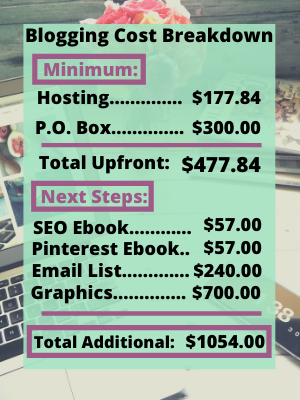
The numbers change a little with your perspective because these things all have different subscription prices and term lengths. There are also some one-time investments that can inflate the numbers of your first year with them.
As with Bluehost, you have to do 36 months in order for it to be $3.95 a month. If you do a shorter contract the price goes up a few dollars per month.
With the P.O. Box, their shortest term is 3 months so when you multiply it to match up with Bluehost’s timeframe of 36 months, the price for a box becomes $300. Meaning you could pay both all at once and be good for 3 years!
How Much Does it Really Cost To Start Blogging?
You see, how much you spend depends on a lot of things. How much you want to grow, how quickly you want to get there, and how much time you have.
There’s always a trade-off but I think this gives you an idea of what it takes to get started. Even with these expenses, the cost to start a monetized blog is still WAY lower than your traditional business. Is there anything you use or find essential that I might have left out? Let me know in the comments!

Related Work From Home Articles:
- My Favorite Side Hustle: VIPKid!
- Furniture Flip – Side Table Edition
- Work Hiatus: Leaving My 9-5 for a Work From Home Position

I really like this but don’t forget to pay yourself! Time is a sunk cost of starting a blog but nonetheless, content creation IS a cost. So if you allocate 5 hours a week for producing content/maintaining a blog and value yourself at $20/hour that’s $5,200 a year!
You know that’s a really good point, and one I wasn’t even thinking of! I’m adding that to the list for when I update this post. Thanks!
It’s remarkable to visit this web site and reading the views of
all colleagues regarding this paragraph, while I am also eager of getting familiarity.
Hi there! This blog post couldn’t be written any better!
Looking at this article reminds me of my previous roommate!
He always kept talking about this. I’ll forward this post to
him. Pretty sure he will have a very good read. Many thanks for sharing!
Nice blog here! Also your web site loads up very fast! What web host are you using? Can I get your affiliate link to your host? I wish my site loaded up as fast as yours lol
Hi Porsha! Thanks, I’m using Bluehost. You can find my affiliate link above in my post, just by clicking on the Bluehost banner! That should take you right to their signup page. Thanks for checking it out!