How and why to declutter your digital life for a simpler more minimalistic life
Though the concept of minimalism has been around for centuries (see quote below) it has taken on a new life in recent years. Thanks in large part to the inspiring work of those like Marie Kondo and the American podcasters/filmmakers/public speakers Josh Millburn and Ryan Nicodemus, who are both known together as ‘The Minimalists’. These three celebrities alone have thrust minimalism into popular culture as of late and I really couldn’t be happier about it.

Our world is filled with stuff. More stuff than ever before, and while that in itself isn’t terrible, it can lead to some unhealthy outcomes. Wastefulness, pollution, and hoarding are all symptoms of this unchecked accumulation of goods. Not to mention the stress it brings to your life when you can’t find what you’re looking for because it’s buried under a pile of other things.
What is Digital Minimalism?
Digital minimalism is the practice of limiting clutter and disorganization in all aspects of our digital lives. This means everything we use that’s non-physical, like email, digital documents stored on our computers, as well as photos, music, and videos should be reduced and ordered periodically.
While overflowing email inboxes, desktops jam-packed with folder icons, and random photos all over the place make it seem like there’s no way out, there is hope.
You don’t have to continue to live like that. There is a way out, and like any journey no matter the difficulty, you just have to start by taking those first small steps.
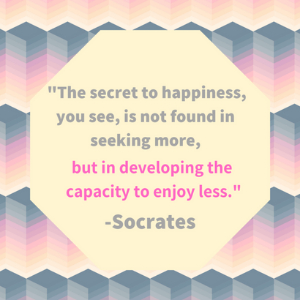
How Can I Practice Digital Minimalism?
This post is here to guide you in how to start on a path to digital minimalism. I hope that once you do you’ll see that a little progress over time can make a huge impact on your life. Maybe it will even inspire you to embrace some more minimalism in your physical life too.
Other Articles for Wellness:
Start by Practicing a Minimalistic Mindset on Email
Probably the heart of your digital life, email connects you to so many things. From shopping, to business communication, to news, email is an essential part of most days. Because of it’s importance, it’s often the first and biggest area to become cluttered.
But don’t get overwhelmed looking at the thousands of messages that are most likely in there currently. Just begin with the messages from that day. Unsubscribe from the ones that you really don’t need or don’t know how you received in the first place.
Of the left over messages, pick one type and set up an inbox for that type. That way, all future messages for at least that one kind of email will go to that inbox. If you feel good about that day and have time to do more, go to the previous day and unsubscribe from those messages.
You can then pick another type to assign to an inbox. Continue this just a few minutes a day, each time you check your email until everything has an assigned inbox and you are only receiving emails from senders you want.
It will be much easier to see what’s important this way. You’ll immediately notice if something unusual comes in because it won’t go to a designated inbox.
The Next Area for Digital Minimalism: Computer Desktop
This remains a central space from which you do everything on your computer, so shouldn’t it be the most organized? Start by grouping your files into folders by type: documents into one, photos into another, etc.
Leave out the icons for programs you use most frequently, like your internet browser, maybe a music player, the documents folder, the recycle bin, any program you open daily. Icons for everything else can be deleted – note you aren’t actually deleting the program, just the desktop shortcut to it.
Most software downloads automatically put an icon on the desktop as a convenient link to them. But let’s be honest, when was the last time you needed to see your virus protection’s terms and conditions folder? That’s what I thought, clear that eyesore off of your valuable desktop space!

Start A Digital Minimalist Mindset with Your Social Media
Tackle one social media account at a time. Go through the pages/people/businesses you follow and delete the ones you don’t interact with or care to see.
Your newsfeed should be cultivated to only show you the things you most enjoy, not the stuff you feel like you have to see. If you’re not ready to fully detach, most posts will have a “mute” feature which you can turn on without the owner knowing.
Major Areas for Digital Decluttering – Smartphone Apps
The apps on your smartphone can quickly take over that small screen space if you’re not careful. Applying a similar approach to decluttering your desktop computer, you can sort your apps into folders on your home screen.
Remove the icons you don’t use frequently. You can always put them back if you find you need them front and center.
Portable Hard Drive or Cloud Storage for Organizing
*This post contains affiliate links, which means if you click them I may receive a commission at no extra cost to you.*
Invest in a portable hard drive like this one below if you have a lot of files that need to be kept but not necessarily accessed all of the time.
I love having it as a backup too because you never can be too careful when it comes to storage. If you don’t have a lot of storage needs consider a free cloud storage service like Google Drive, which allows you up to 30Gb that you can access from anywhere.
Final Thoughts on Digital Minimalism
Digital minimalism is achievable, but it is an ongoing mindset. Choices you make every day affect your ability to stay on this path. By focusing on these major areas you’ll see the greatest impact. I hope that will encourage you to expand into other areas as well. Happy decluttering!
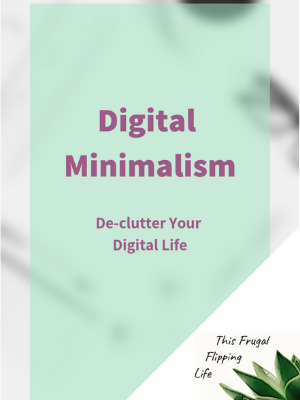

Leave a Reply